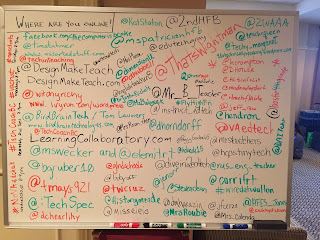I originally posted this
to the blog I run for one of my schools but I'm posted it here as well.
Earlier in the week students at Albert Hill took part in the global
Hour of Code event to introduce them to computer science.
For students interested in pursuing it further on their own time I’ve put together a list of resources below:
Hour of Code - the original Hour of Code site used for Monday’s activities.
Snap!- Drag and drop programming interface designed to help you learn how to program.
Code Monkey - Learn how to code through by playing the game.
Code Maven - 59 lessons on coding fundamentals.
Code Monster - 58 short lessons on programming in Javascript.
Game Maven - Learn code and write three simple games.
Blockly - Series of educational games that teach programming.
Also, last summer an Introduction to Computer Science and Coding enrichment course was offered in summer school that will most likely be offered again. I encourage interested students to sign up for it when the summer school applications come out in late spring.
Lastly, I recently attended the Virginia Society for Technology in Education annual conference. While I was there I had a chance to play with
The Finch robot that is designed as an even more hands on way to learn programming. It supports not only the drag and drop programming like what is found on the Hour of Code site but also writing code in many of the languages used today. I liked it so much I’m ordering one for my own son to play with.